TeaTimer 1.4
Posted on
Actually, I finished the work on TeaTimer 1.4 nearly one month ago, but since I moved to a new server and had some problems with the domain transfer, I delayed the release of the new version.
In this release, I implemented a few user requested features, upgraded the jQuery version and fixed a minor bug. TeaTimer now remembers the last timer target and it is now possible to switch off the … is ready in the alarm message. If you click on the ready in label, a select box opens. If you choose ready in, TeaTimer will alarm you with e.g. «Tea is ready». If you choose in, it will just say e.g. «Coffee Time».
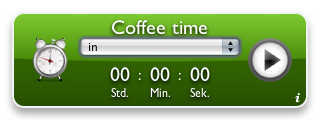
If you want to keep the Growl message open until you click it, go to System Preferences » Growl » Applications, select TeaTimer and edit the settings as you wish.
Download TeaTimer 1.4